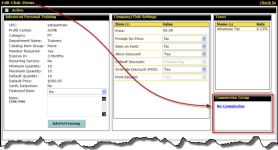Club Items
If the commission group is not fixed on the catalog item, you can attach the commission group to the club item. Otherwise, the commission group details are read only.
To attach a commission group to a club item
- In the Commission Group section, click the link to select a commission group.
- Click Save.
 © 2024 ABC Fitness Solutions, LLC.
© 2024 ABC Fitness Solutions, LLC.